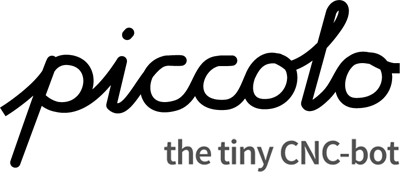
Piccolo is a pocket sized open source CNC-bot. Using laser-cutting, off-the-shelf hardware and Arduino, you can make your own simple 3 axis robot. Attach a brush or pen to make a quick drawing robot, or extend Piccolo with sensors, custom toolheads, or by using multiple Piccolos together. Experiment with 2D or 3D digital fabrication at a small scale!
We gave a workshop at Baltan Labs in Eindhoven, helping people assemble their own Piccolos. Special thanks to Baltan Labs and OddOne.
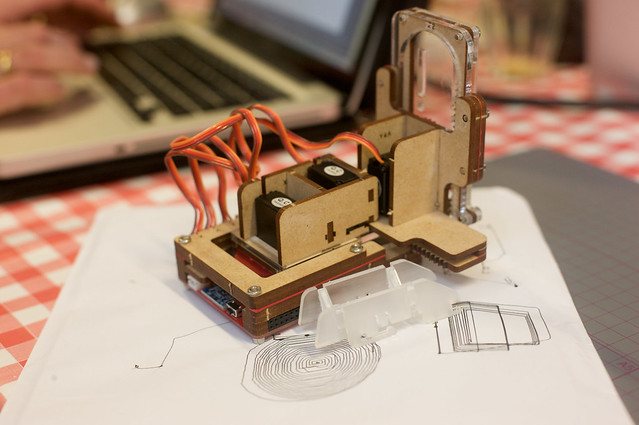
Piccolo v1 uses 3mm MDF or Hardboard and 3mm Acrylic, with some paper spacers.
Find a local laser cutter or use an online cutting service.
Assembly is simple and takes about 2 hours.
We wrote a library for Arduino that makes it simple to write Arduino code for Piccolo with useful drawing and control functions.
Simple Arduino example using PiccoloLib:
// Piccolo, draw some circles please
#include "Servo.h"
#include "PiccoloLib.h"
PiccoloLib piccolo;
float maxRadius = piccolo.X.getBedSize()/2.0;
void setup(){
piccolo.setup();
piccolo.home();
}
void loop(){
for(float r = maxRadius; r > 0; r -= 1) {
piccolo.ellipse(0,0,2*r,2*r);
}
piccolo.home();
while(1);
}
// Thanks Piccolo!
Controllo is a simple Processing app for easily sending test patterns to Piccolo, and you can also use it to import your own SVGs. Use the PiccoloLib example 'usbTether' to connect with Controllo.
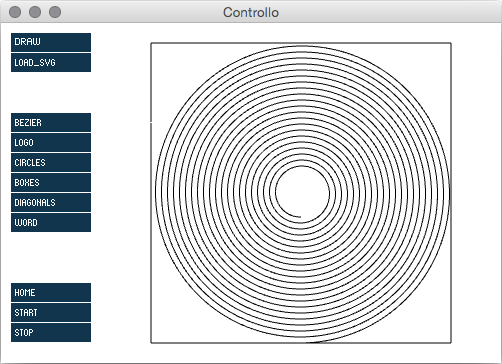
To make your own Processing apps with Piccolo, you can download a Processing library called PiccoloP5 which includes Controllo as an example sketch.
You can find references for PiccoloLib and Controllo on GitHub, as well as an FAQ and help for debugging your Piccolo. Share your work and look for other examples in the Piccolo Flickr pool and on in the list of example projects.
The design files for Piccolo v1 and the previous Piccolo versions, as well as the PiccoloLib and Controllo sources and more, are all available on GitHub, free to be modified or repurposed.
The Piccolo project has been an ongoing open-source collaboration to design a simple and accessible CNC platform that works well as a kit, and we have been producing small batches of kits for workshops and conferences.
Our aim hasn’t been to commercialise Piccolo by selling kits but we would love to see Piccolo more readily available to anybody who wants one. If you are interested in producing your own Piccolo kits and have any questions about this then please feel free to get in touch. The Piccolo hardware designs are available under the Creative Commons Attribution-ShareAlike license, and so are freely available for commercial or non-commercial use.
This was recently updated. Please see the FAQ or the comments below for details.
Comments
comments powered by Disqus